THIS EVENT HAS SOLD OUT
ENTRY TO THE COURSE IS RESTRICTED TO PAID REGISTRANTS
The course is being held this Sunday, December 7th at the AMREP Education Centre Lecture Theatre, at the Alfred Hospital, Commercial Road, Prahran, starting at 08:30am sharp. Attendance is only by paid registration. To check for last minute cancellations, click here.
TIMETABLE:
You can download the course timetable here.
VENUE ACCESS:
You can access the AMREP Education Centre Lecture theatre directly from Commercial Road, internally via the hospital main entrance or from the car park on Centre Lane – see attached map/photo.
Please note we will start the first session at 08:30am sharp, so we ask that you aim to arrive at least 20-30 minutes before this to register, grab a tea/coffee and find a seat in the lecture theatre.
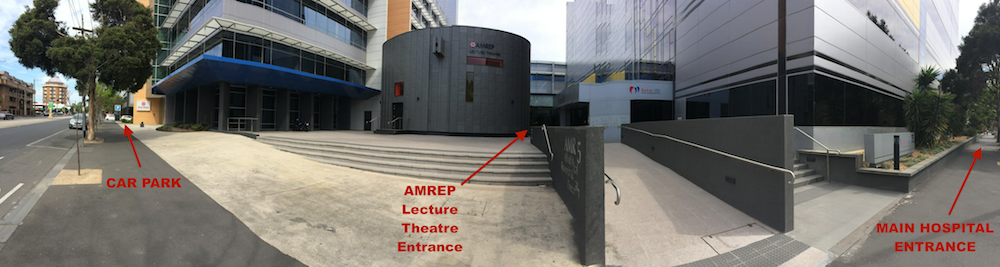
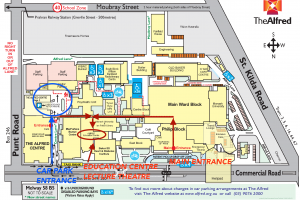
Click on map to enlarge
PARKING/TRANSPORT
Car parking is available at the Alfred, the car park is under the Alfred Centre, and the entrance is via Centre Lane, which runs off Commercial Road. More information about parking at the Alfred is available here. Information about public transport options for getting to the Alfred are available here.
CATERING:
Coffee and tea will be provided in the foyer before the course starts, full morning tea and lunch will also be provided.
VIEWING CASES ON YOUR iPAD DURING THE COURSE
PLEASE NOTE: You do not need an iPad or computer at the course unless you want a “closeup” view of the cases directly in front of you. The cases will be easily viewed on the lecture theatre screen, however some of you may wish to scroll through the images at the same time on your own device.
If you wan to view cases on your iPad on the day you’ll need to do the following BEFORE COMING TO THE COURSE:
1. Get an iPad. If you haven’t got one then try to borrow one in advance from a friend. You can, if you want, use an iPhone instead of an iPad however the screen size may not be ideal for viewing radiology images and there is a small error in the App where random lines appear on some x-rays (not a huge issue though).
2. Download the “Radiopaedia” iOS app onto your iPad / iPhone. The App is available for free in the App Store. You can download it here.
3. Open the “Radiopaedia” iOS app and select the “DOWNLOAD MORE” tab. It’ll take a few moments to access the server and then all the available case packs for the app will appear in a list. Only the 6 packs beginning with “Trauma Course” are relevant to you.
4. Click to view each of the Trauma Course case packs and then click “Purchase pack” for each one. They are all free. At the end of this process you should have 6 case packs fully downloaded for offline use within the app (chest, pelvic, abdomen, spine, head and normal).
5. Feel free to browse the articles within the case packs if you want to do some pre-reading. The cases are all blinded without answers text so there is no reason to look at any of these before the actual day.
Note: The case packs are relatively large (because they contain 1000’s of images each) so make sure you are connected to WiFi when you download them.
Don’t have access to an iOS device?
You can access the cases online here (chest, pelvis, abdomen, spine, head, normal) HOWEVER we cannot guarantee that the venue WiFi will be good enough to allow multiple people to stream them during the session. Feel free to give it a go though.
HOT READING
Many of you have selected to take part in hot reading cases during the session. This will involve you going up the front with Dr Dixon to take a case. If you are one of the hot readers then it will be worth familiarising yourself with how the Radiopaedia player works by having a look at this example case. It is fairly self explanatory. The lecture theatre is going to be full so we’ll be asking the hot readers to sit in the first two rows to make the process more streamlined.

